In today's demo, I am connecting with the SQL server( installed on my local machine) with python.
Step 1. Open Jupyter notebook and install the driver for MS SQL server "pyodbc"
/*****************Code**********************/
Pip install pyodbc
/*******************************************/
Step 2. Import library "pyodbc" and setup connection using function pyodbc.connect
/*****************Code**********************/
import pyodbc
# Create connection
conn = pyodbc.connect('Driver={SQL Server};'
'Server=Please_Update_Actual_SQL_Server_name;'
'Database=AdventureWorks2012;'
'Trusted_Connection=yes;')
/*******************************************/
Here we are connecting with
Database: AdventureWorks2012
Authentication: Windows
Step 3. Pull the data in cursor object, In the output you can see object created
/*****************Code**********************/
cursor = conn.cursor()
cursor.execute('SELECT top 2 * FROM [AdventureWorks2012].[Person].[Address]')
/*******************************************/
We are pulling 10 rows from table "[AdventureWorks2012].[Person].[Address]"
Step 4. Print data on Jupyter screen
/*****************Code**********************/
for row in cursor:
print(row)
/*******************************************/
Similarly, we can do other DML operations on Microsoft SQL Server databases using python scripts.

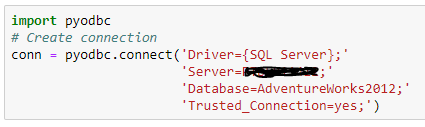


No comments:
Post a Comment